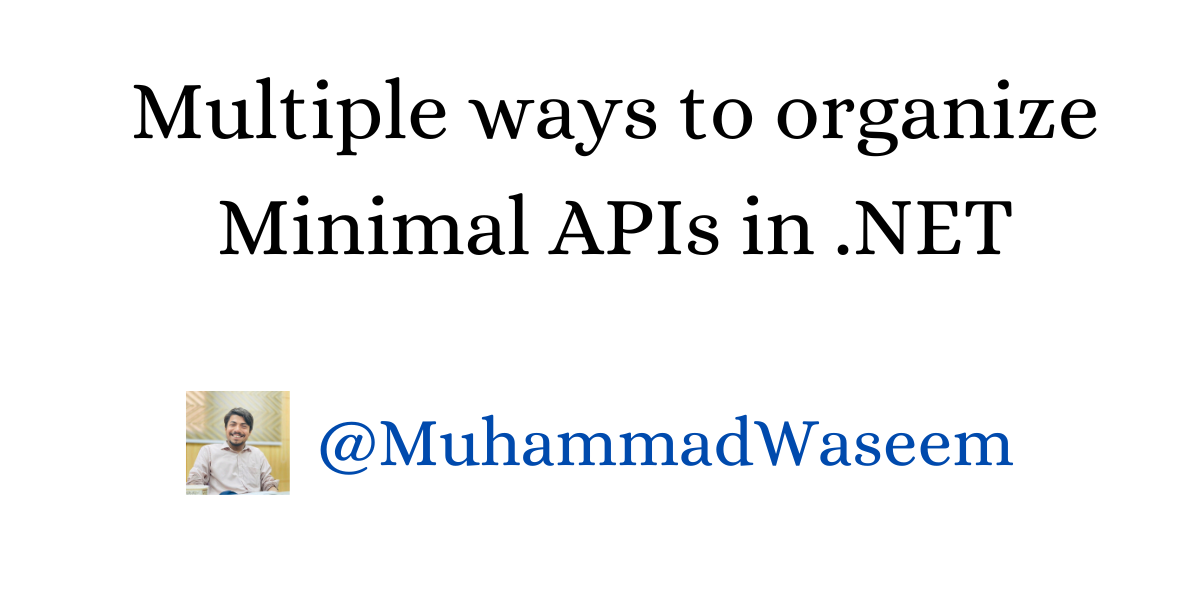
Multiple ways to organize Minimal APIs in .NET
Elevate your experience and support my work! Unlock 170+ exclusive questions and answers by becoming a Patreon
Your subscription powers the creation of valuable content. Join now for an exclusive knowledge journey!
What are Minimal APIs
Minimal APIs were introduced were introduced in .NET 6 and more light weight than controllers.
Minimal APIs are a simplified approach for building fast HTTP APIs with ASP .NET Core.
Multiple ways to organize Minimal APIs
We can organize Minimal APIs in following ways :
-
Local method
-
Extension method
-
Carter library
Local Methods
Create a local method that does not return anything in Program.cs file , add your endpoints.
void RegisterEmployeeAPIs(WebApplication app)
{
app.MapGet("/Employees/Get", () =>
{
return Results.Ok("Employees retrieved");
});
app.MapDelete("/Employees/Delete/{employeeId:int}", (int employeeId) =>
{
return Results.Ok($"Employee with employeeId: {employeeId} deleted");
});
}
Call your method before the app.Run()
var app = builder.Build();
RegisterEmployeeAPIs(app);
app.Run();
Problem with this approach is as the number of APIs increases, it becomes difficult to maintain a clean and modular code structure.
Extension Method
Create an extension method for IEndpointRouteBuilder type, add all of your routes in it.
public static class UserEndPoint
{
public static void RegisterUserAPIs(this IEndpointRouteBuilder app)
{
app.MapGet("Users/Get", () =>
{
return $"Users retrieved";
});
app.MapPost("Users/Create", [AllowAnonymous] async (int rollNo, string userName) =>
{
string response = $"User with userName: {userName} created";
return await Task.FromResult(response);
});
}
}
Register it in Program.cs
var app = builder.Build();
app.RegisterUserAPIs();
Although we have moved our code from the program file to a different file, registering new module endpoints still requires manual registration in the Program file each time.
The third approach addresses this issue by streamlining the registration process.
Carter Module
For this approach follow these three simple steps
STEP 1 - Install Package
Install Carter nuget package from nuget store.
STEP 2 - Add Configuration
Register its service and add middleware
builder.Services.AddCarter();
app.MapCarter();
STEP 3 - Add Routes
Now implement CarterModule and override its method AddRoutes
public class StudentEndPoints : CarterModule
{
public override void AddRoutes(IEndpointRouteBuilder app)
{
app.MapGet("Students/Get", () =>
{
return "Students retrieved";
});
app.MapDelete("Students/Delete", (int rollNo) =>
{
return $"Student with RollNo: {rollNo} deleted";
});
}
}
That is all you need to do.
this way our program file stays clean and we can add as many routes as much we want by just implementing CarterModule and overriding its AddRoutes method
The responsibility of app.MapCarter is to inspect all APIs where CarterModule has been implemented and register them accordingly.
Whenever you're ready, there are 3 ways I can help you:
- Subscribe to my youtube channel : For in-depth tutorials, coding tips, and industry insights.
- Promote yourself to 9,000+ subscribers : By sponsoring this newsletter
- Patreon community : Get access to all of my blogs and articles at one place