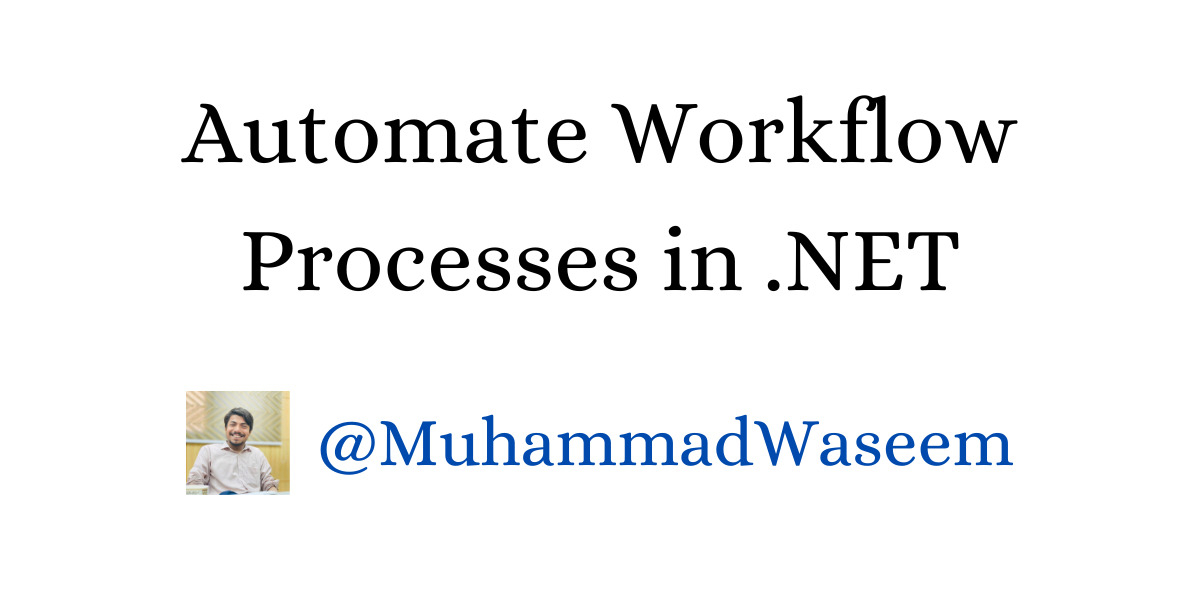
How to Automate Workflow Processes in .NET
What are Workflows ?
Workflows are step-by-step processes for achieving specific goals.
Examples: Developer workflows include:
-
Planning
-
Coding
-
Testing
-
Reviewing
-
Deploying
Another common example that I find relevant is the Leave Management System. Could you recall the process in your company? That is workflow.
Introduction to Workflow Engine
Creating workflows in .NET manually, involving database design and UI development, can be time-consuming.
However, I’d like to introduce you to an excellent platform that can streamline this process for you.
Its called Optimajet Workflow Engine , a perfect one stop solution if you are dealing with business entities life cycle management in a project.
Effortlessly design and manage workflows using an embedded drag-and-drop designer. The simple API allows business users to modify schemes independently.
Benefits of Workflow Engine ?
Following are the benefits of workflow engine :
1. Customizable:
Vendor-provided source code — customize and make changes without any assistance
2. Requires no special training:
Any developer can write Proof of Concept. Visual Designer can be implemented on a webpage — making it easy to use for non-technical users.
3. Professional customer support:
Over the past year we have implemented 95% of customers’ requests for new functionality.
4. Diverse Support of Multiple Databases:
Workflow Engine supports SQL and NoSQL databases.
You can also choose providers for MS SQL Server, SQL Azure, PostgreSQL, Oracle, MySQL, MongoDB, Cosmos DB and Redis.
5. All Amazing Features at one Stop:
-
Use HTML5 visual designer for web-based workflow design and visualization.
-
Employ business-oriented elements like Activity, Transition, Action, Actor, Command, and Timer.
-
Easily update process schemes, choosing between the old or a new scheme for running processes.
-
Benefit from parallel workflow support by splitting tasks into concurrent branches.
-
Export workflows in XML format for sharing and reuse.
-
Ensure a global reach with localization support, translating the user interface into various languages
6. Stateless Efficiency:
It is a stateless engine: it stores the states of processes in persistent storage and automatically saves and loads processes.
This allows you to execute many long running processes, perform horizontal scaling, and make processes fail-safe.4. Diverse Support of Multiple Databases Workflow Engine supports SQL and NoSQL databases.
You can also choose providers for MS SQL Server, SQL Azure, PostgreSQL, Oracle, MySQL, MongoDB, Cosmos DB and Redis.
7. Available in Angular and React:
Not just this you can integrate it with Angular and React as well. Get your Angular and React samples on give links.
Enough talk, let’s see how can we configure it in .NET !
How to Integrate Workflow Engine in .NET ?
To preview how your embedded final solution before diving into integration process, take a look at Workflow Engine Designer Demo
Discover the awesome benefits of this tool in a quick showcase!
Learn how to set it up effortlessly with this easy-to-follow video guide.
How to integrate Workflow Engine in .NET Core Web Application
Download your code samples here for .NET
Summary
Optimajet Workflow Engine is the perfect solution if you are dealing with business entities life cycle management in a project.
It comes with an embedded drag and drop designer you can create processes in your system and manage your workflows via a simple API.
The basic set of elements allows business users to modify workflow schemes themselves
You can integrate Workflow Engine as an embedded component or via REST API.
Go and use it for :
-
Data processing
-
Human approval
-
Long running process
-
Document approval process
Whenever you're ready, there are 3 ways I can help you:
- Subscribe to my youtube channel : For in-depth tutorials, coding tips, and industry insights.
- Promote yourself to 9,000+ subscribers : By sponsoring this newsletter
- Patreon community : Get access to all of my blogs and articles at one place