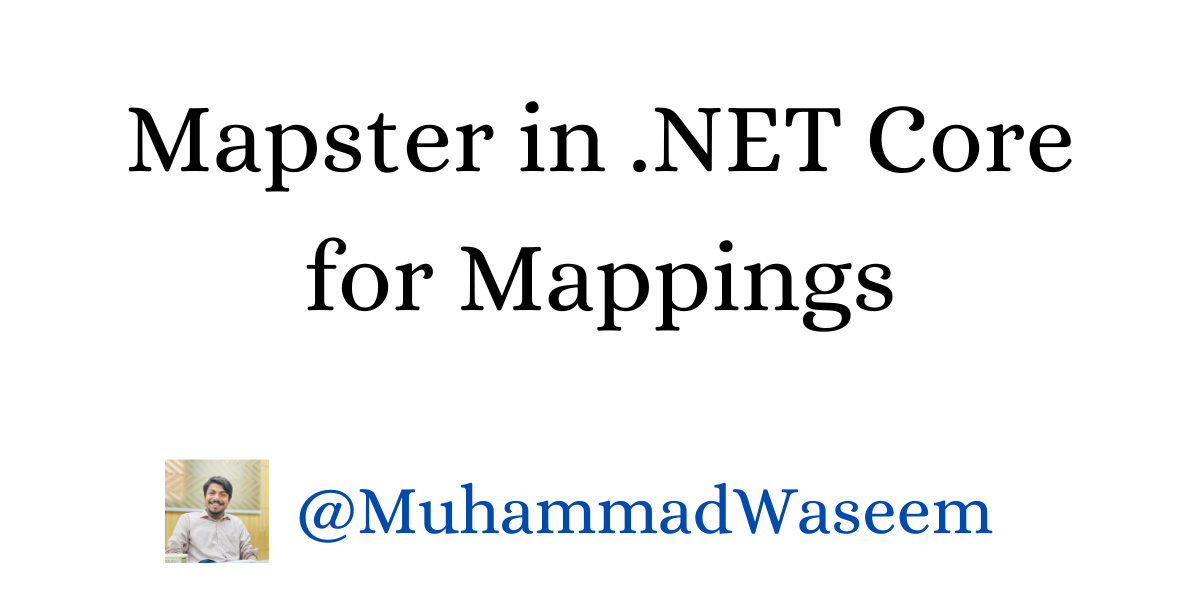
Mapster in .NET Core for Mappings
Why we need Mappers
While working with .NET we often need to convert the different objects (Database objects to DTO’s/Models or vice versa). That’s where mappers come in action.
In the world of mapping we have multiple libraries but these two has got big following and usage .
- Automapper (395M Downloads as per article published date)
- Mapster (12M Downloads as per article published date)
I have already covered the Automapper in a different post you can check here , let’s see how to use Mapster in this episode.
Some Benefits
Before moving forward here are the benefits of Mapster
-
Performance wise it is better than Automapper (Memory and Time)
-
Easy to use because we are mostly playing with adapt method.
-
Comes with variety of mapping scenarios.
Installation
Install Mapster with the NuGet CLI
Install-Package Mapster
How to use
It is quite simple to use Mapster using adapt method of library , suppose we have DTO(or Model whatever you name it) and Entity (Supposed to be a database class)
public class StudentDTO
{
public int StudentId { get; set; }
public string Name { get; set; } = string.Empty;
public string Email { get; set; } = string.Empty;
}
public class StudentEntity
{
public int StudentId { get; set; }
public string Name { get; set; } = string.Empty;
public string Email { get; set; } = string.Empty;
}
We have two ways to achieve this
- Use .Adapt method directly in desired class
- Create a static class that contains all Mappings (I am using this)
public static class Mappings
{
public static StudentEntity MapStudentDtoToEntity(StudentDTO dto)
{
var entity = dto.Adapt<StudentEntity>();
return entity;
}
public static StudentDTO MapStudentEntityToDto(StudentEntity entity)
{
var dto = entity.Adapt<StudentDTO>();
return dto;
}
}
// Use it like this in your desired class
var studentEntity = Mappings.MapStudentDtoToEntity(studentDTO);
While working with database you can use Mapster via Queryable as well , it has ProjectToType method
using (SomeDbContext context = new SomeDbContext())
{
var students = context.Students
.ProjectToType<StudentDto>()
.ToList();
}
You can add your custom mappings as well by creating an extension method of IServiceCollection and then by adding its configuration in Program.cs
public static class MappingConfig
{
public static void RegisterMappings(this IServiceCollection services)
{
TypeAdapterConfig<TeacherDTO, TeacherEntity>
.NewConfig()
.Map(dest => dest.Id, src => src.TeacherId)
.Map(dest => dest.TeacherName, src => src.Name)
.Map(dest => dest.TeacherEmail, src => src.Email);
}
}
// In Program.cs
builder.Services.RegisterMappings();
Key Points
Here are some other points about Mapster :
- If you want to ignore some properties then use .Ignore while mapping.
- For two ways mappings use .TwoWays
- For further details check here at official Github Repo of Mapster
Whenever you're ready, there are 3 ways I can help you:
- Subscribe to my youtube channel : For in-depth tutorials, coding tips, and industry insights.
- Promote yourself to 9,000+ subscribers : By sponsoring this newsletter
- Patreon community : Get access to all of my blogs and articles at one place